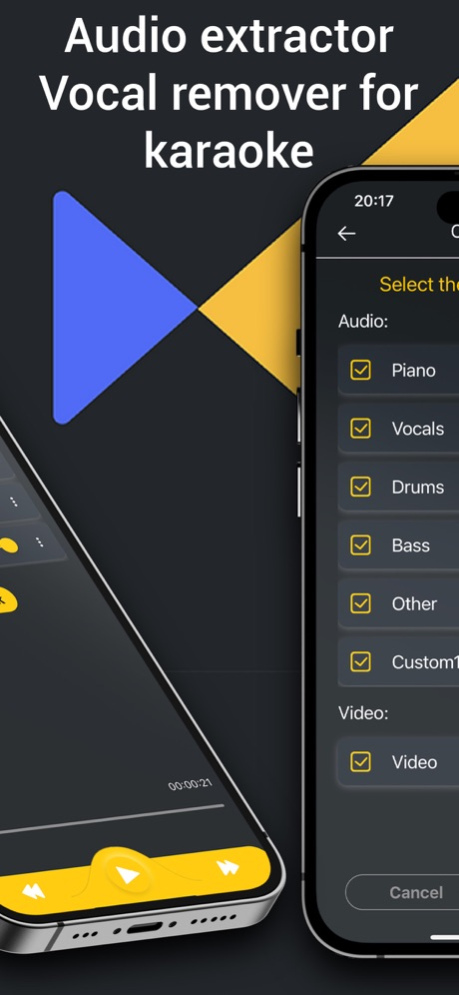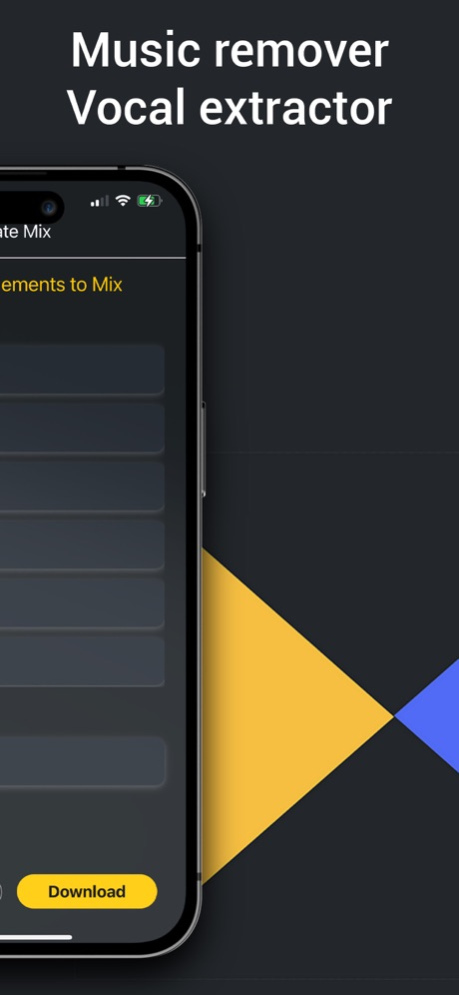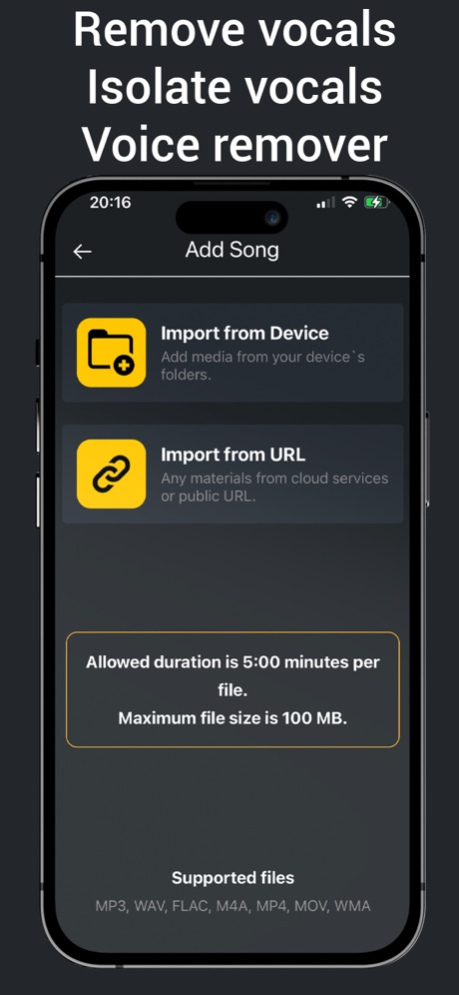Vocal Remover, Audio Extractor 3.0.2
Free Version
Publisher Description
Do you need application for trim audio, convert audio, convert video to mp3, vocal remover, music remover, audio extractor, mp3 converter, merge audio files and etc?
Do you need application for trim audio, convert audio, convert video to mp3, vocal remover, music remover, audio extractor, mp3 converter, merge audio files and etc?
We can help you with this. All these features in one application.
Revoicers is a cutting-edge mobile application that empowers you to take control of your music and video experience like never before. With its powerful AI-driven technology, this app allows you to remove vocals and instruments from any song or video effortlessly.
Key Features that Will Delight You:
- Vocal Remover: Unleash your creativity with Revoicers' advanced vocal remover. Say goodbye to vocals and remove vocals to immerse yourself in the pure instrumentals of your favorite tracks.
- Audio Extractor: Extract piano sound for practicing piano and singing!
- Remove vocals, practice singing with backing track!
- Remove drums, remove bass, remix guitar and other tracks!
- Easily create songs or mix audio tracks!
- Create song for karaoke or convert song to karaoke!
Convert video to audio:
- Convert Audio: Revoicers acts as a versatile audio converter, allowing you to convert audio files to different formats effortlessly.
- MP3 Converter: Convert audio files to the universally compatible MP3 format with ease. Revoicers supports various audio formats, ensuring smooth playback on any device. For example, you can easily convert MP3 to WAV
- Video to MP3 Converter. Do you want to convert MP4 to MP3? Convert your favorite video clips into MP3 audio tracks effortlessly using Revoicers' MP4 to MP3 conversion.
Easily to cut audio and trim music:
- Trim Audio: Precision audio editing made simple. Trim and cut audio files using Revoicers to keep only what you need and create your personalized audio clips.
- MP3 Cutter: Refine your MP3 files by cutting out unwanted segments with Revoicers' intuitive MP3 cutter.
- MP3 Trimmer: Easily trim your MP3 files and create personalized audio clips with Revoicers' intuitive MP3 trimmer.
Revoicers takes your audio experience to the next level with its powerful features. Whether you're an aspiring musician, content creator, or an audio enthusiast, this app is your gateway to limitless possibilities. Use the vocal remover to dive into pure instrumentals, or the music remover to customize your audio mix. Extract audio from videos effortlessly with the audio extractor and convert audio files to various formats using the MP3 converter. Trim and cut audio files with precision using the mp3 cutter and mp3 trimmer. Convert video to MP3 with the video to mp3 converter and enjoy your favorite soundtracks independently. Revolutionize your audio world now.
-In addition, you can merge or join mp3 or any audio files together in one file.
Upgrade to Premium and unlock a world of possibilities!
Here's what awaits you:
1) Karaoke Creation and Recording: Unleash your creativity on center stage. Record your own tracks, bringing your musical vision to life and showcasing your unique talent to the world.
2) Ad-Free Experience: Say goodbye to interruptions and distractions.
3) Expanded Instrumentation: Dive deeper into your compositions with our expanded instrument selection. With access to five instruments, you'll have a broader palette to craft rich, layered melodies that truly resonate with your audience.
4) Extended File Duration: Premium users benefit from increased file duration, allowing you to compose and share tracks with greater complexity and depth.
5) Amplified File Size: With an increased file size, you can incorporate more intricate arrangements, detailed soundscapes, and expressive performances, making your compositions truly stand out.
6) Merge audio files maximum 5 files
Free:
1) Vocals, drums, and bass instrument isolation
2) Standard processing queue
3) 3 minute duration (per file)
4) 50 MB file size (per file)
5) Merge audio files maximum 2 files
For Terms and Conditions, Privacy Terms
https://revoicers.com/terms/
https://revoicers.com/privacy/
Jan 22, 2024
Version 3.0.2
- Accelerated application performance
- Added support for the Turkish language
About Vocal Remover, Audio Extractor
Vocal Remover, Audio Extractor is a free app for iOS published in the Audio File Players list of apps, part of Audio & Multimedia.
The company that develops Vocal Remover, Audio Extractor is Serhii Yehorov. The latest version released by its developer is 3.0.2.
To install Vocal Remover, Audio Extractor on your iOS device, just click the green Continue To App button above to start the installation process. The app is listed on our website since 2024-01-22 and was downloaded 6 times. We have already checked if the download link is safe, however for your own protection we recommend that you scan the downloaded app with your antivirus. Your antivirus may detect the Vocal Remover, Audio Extractor as malware if the download link is broken.
How to install Vocal Remover, Audio Extractor on your iOS device:
- Click on the Continue To App button on our website. This will redirect you to the App Store.
- Once the Vocal Remover, Audio Extractor is shown in the iTunes listing of your iOS device, you can start its download and installation. Tap on the GET button to the right of the app to start downloading it.
- If you are not logged-in the iOS appstore app, you'll be prompted for your your Apple ID and/or password.
- After Vocal Remover, Audio Extractor is downloaded, you'll see an INSTALL button to the right. Tap on it to start the actual installation of the iOS app.
- Once installation is finished you can tap on the OPEN button to start it. Its icon will also be added to your device home screen.